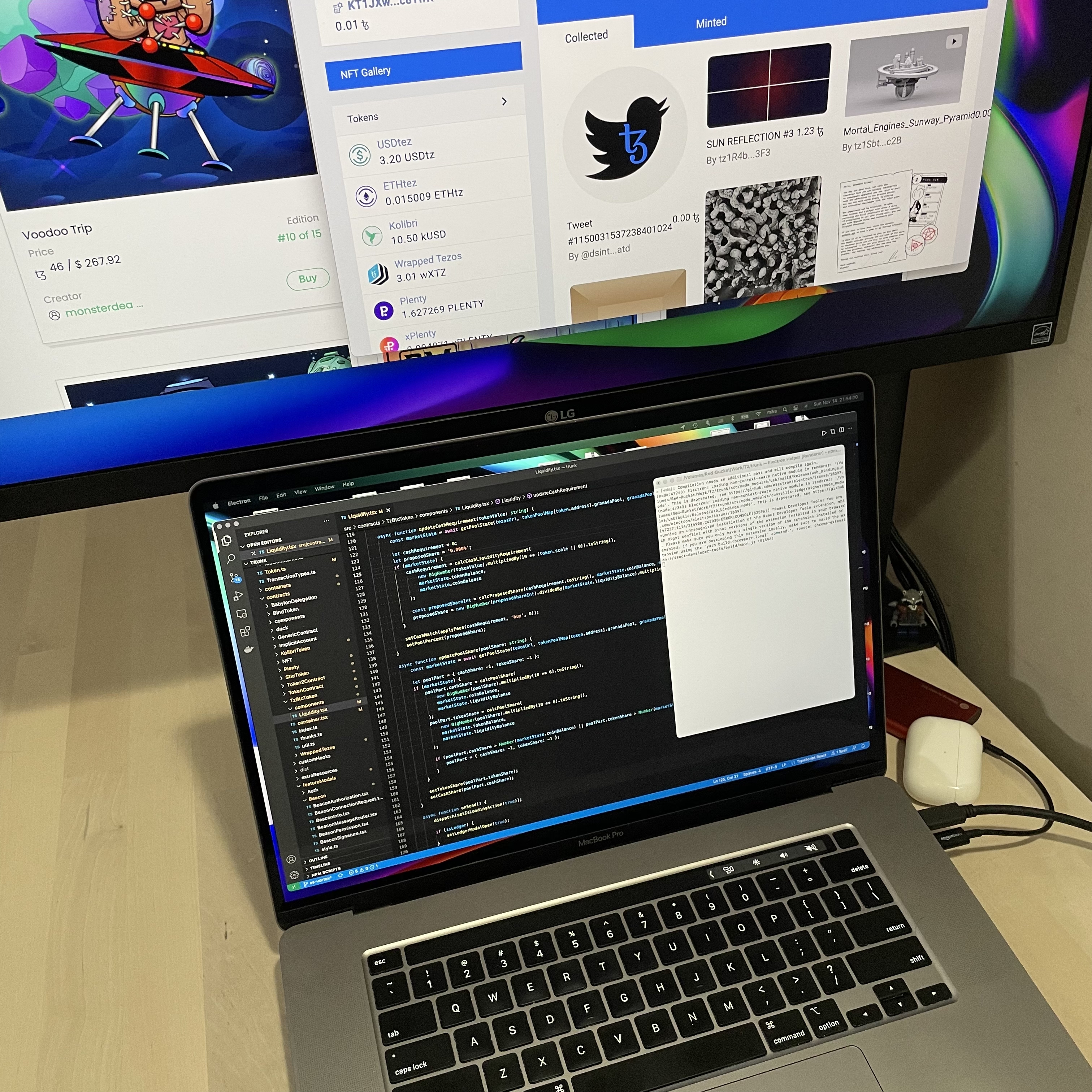
I've been working on software in various capacities for quite some time. I left the stogy corporate life a few years ago to build the decetralized, disintermediated future. Now I work on blockchain software and here are the tools and practices I apply to advance these goals.
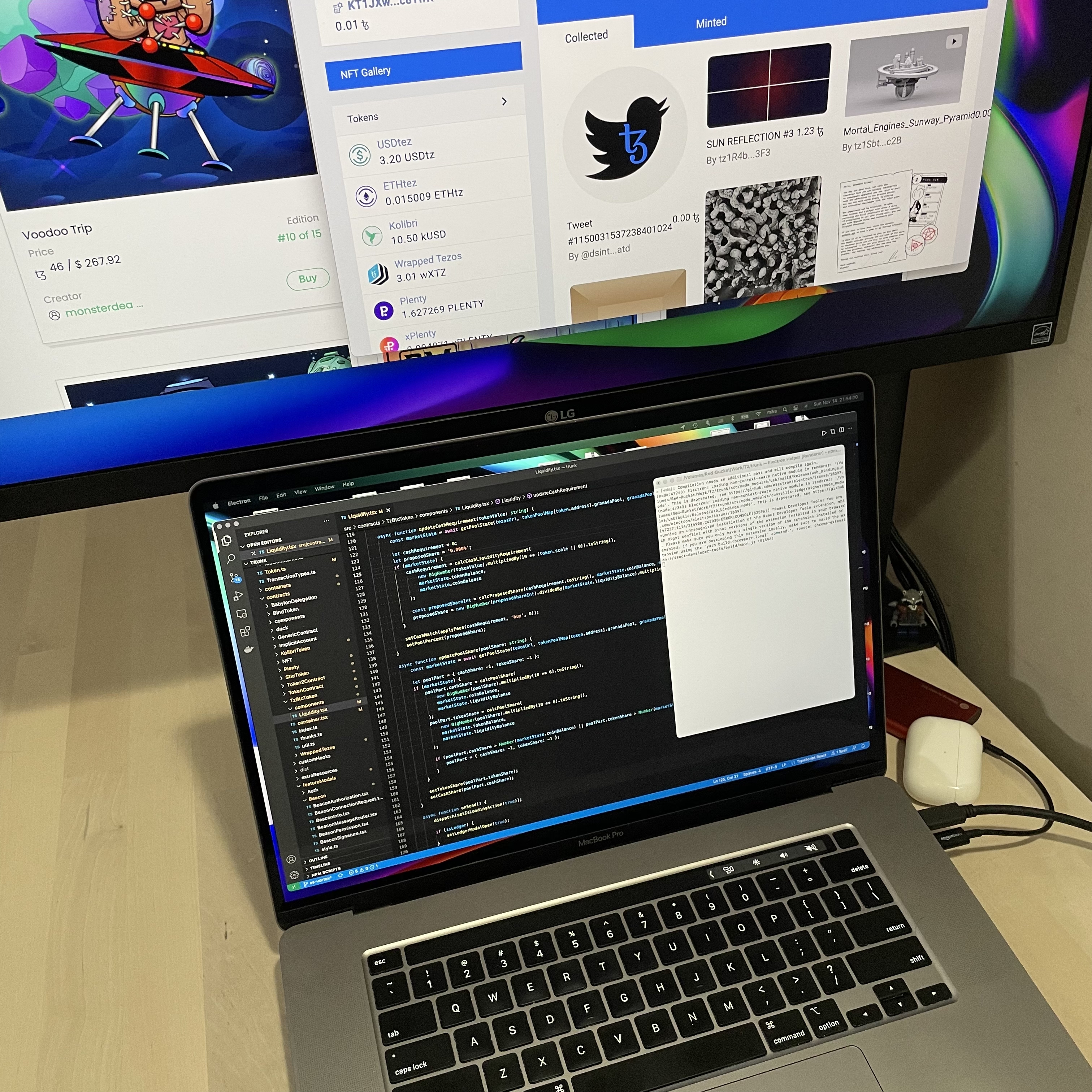
For my personal projects I have been using Macs for a long time even if office work has been quite Windows-bound. The current workhorse is a 2019 16" Macbook Pro. It was the last of the Jony Ive slim beyond reason Macbooks and the first one to be remotely useful. I burned through three Macs from that era in a span of two years. To Apple's credit it was all done through AppleCare. This one works though it gets hot and then it gets loud. Typescript builds are no joke when your 100 primary dependencies have moderately sized zoo of nested dependencies. This is certainly not the latest, but it seems like a shame to replace it just two years in. I'm sure the new M1Pro/Max MBPs are very nice but I'm giving this one another year. One thing that's crossed my mind frequently has been getting a much more moderately priced Macbook Air. It would be a great little machine to travel with for workshop and panel presentations, but the pandemic has of course put those events on pause, at least the ones I'd normally travel for. It should be noted that the tiny Air matches the performance of my much more expensive 2019 16". I'm disappointed. I'm excited.
Presentations are still happening though and as an avid pacer, I need a remote to advance the slides. Logitech Spotlight is a great device for that, long battery life usb-c charging, fancy presentation features, like an actual spotlight that you can project over your deck or shared screen. Somehow when I got mine, I managed to snag a red one. It clearly wasn't meant for the US market, but there are no functional differences and it matches my red SSD.
While presenting or recording content for publication you might have noted how poor the built-in webcam is on the recent Macs. Logitech StreamCam will get you noticeably higher quality video.
This pacing has also tragically weaned me of the multi-armature wired IEMs. Being tethered to a device I'm speaking in a conference call is inconvenient. IEMs aren't really made for voice input and I often switch between the phone and the laptop. AirPod Pros are the best for this if you're planted firmly in the Apple ecosystem. The sound isn't that bad, it certainly doesn't have the resolution and warmth of a multi-speaker set up, but ... conference calls.
I work off an encrypted external SSD, it's a Samsung T5. Mostly it's due to disk thrashing paranoia. npm-based Javascript builds can write 100,000 files to your disk. Did you clone multiple branches of that repo into different directories, well, that's 100k each. Did you need to make a modification to an up-stream dependency, so you cloned that too? So, you get the idea. It's a lot more cost-effective to burn out an external disk than to fix an internal one soldered to the logic board as the Macs do now. Having said that, I haven't had any issues at all with the T5 in the two years I have been abusing it with rm -rf ./node_modules.
After a few months of working from home permanently, again of course due to lockdowns, I caved and got a monitor. The Macs spoil you with high-dpi screens. I couldn't imagine going back to anything close to 1080p. LG has a very nice screen with a very useful mount in the 27" Ergo IPS UHD 4K monitor. There is also a 32" version, but the 27 definitely fits my space better and it has a higher dpi simply as a function of being smaller. Now it's not the same as the built-in Macbook screen, but it's close and for a good price. Also included in that package is a highly manueverable mounting arm. Not only can you position the screen how you want it and swing it out of the way when not in use, but it also comes with a clamp, so there is no large stand taking up table surface. That arm is a great deal, getting something like that after market would have been temping anyway, with this monitor, it's just the one it comes with! Another useful thing is that this monitor connects via usb-c which in addition to audio and video carries 60W of power. This is far below the output of the 96W charger Apple includes in the box with the laptop, but it's enough to keep it running with barely any battery drain. Though Windows in a Parallels VM is quite taxing.
This is pretty much it hardware-wise. If you prefer a mouse to a touchpad, Logitech MX3 is great, but the touchpad is very functional, comes built-in, requires less movement and has neat multi-touch gestures. Other things that come to mind are a laptop sleeve and if you want to treat yourself, Native Union Stow is well constructed, fits the laptop snugly and is somewhat water-resistant. Also good to have is a higher capacity disk for TimeMachine backups. Western Digital has good options with usb-c (yes that's clearly a theme here). If your occupation of choice is also blockchains, you'll need hardware signers, possibly multiple for testing. That's the ubiquitous Ledger Nano S. They're cheap enough that you don't need sacrifice security just to save a few bucks.
This is just an example, you can certainly get work done with a smaller budget and on Linux and without using machined-aluminum laptops, but this is how I work.
I may get commissions for purchases made through links in this article.